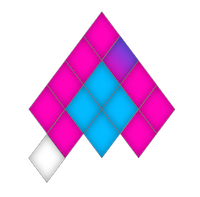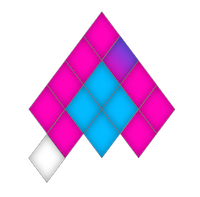# Developing for the Oculus Go with Unity on Mac
03.03.2020
I wanted to make a simple VR app for my Oculus Go and had to setup my environment beforehand. This tutorial tries to translate reference tutorial to Mac.
Prerequisites
- You own an Oculus Go
- You own a Mac
- Unity installed (In this case: 2019.3.3f1)
- Homebrew installed
Installations
Homebrew installations
brew cask install android-platform-tools
Plug in your Oculus Go
Since the "allow file access" dialog did not appear once the developer account was enabled, I left it disabled until later.
- Plug in your Oculus Go
- Allow file access on the Oculus Go
- Enable developer mode via the Oculus app
- Run
add devices on the Mac
- Allow access on the Oculus Go
Setting up Unity
When installing Unity via the Hub, make sure to also install the Android tools and Open JDK.
- Create a new 3D Project
- In Edit > Preferences > External Tools make sure to use the built-in SDK and JDK.
- Go To File > Build Settings
- Click on Android and "Switch Platform" if necessary
- Go To Edit > Project Settings > Player
- Enter your Company, scroll to XR Settings and activate "Virtual Reality Support"
- Add Oculus via the plus symbol to the right under "Virtual Reality Support"
- Still in Edit > Project Settings > Player go to Other Settings and find Graphic APIs.
- Remove Vulkan
Building
- Go to File > Build Settings
- Click Build and Run
- Enjoy the VR app
And now?
- Use the Oculus Utilities from the asset store
- Make a 360 degree image the skybox like here: [https://www.youtube.com/watch?v=LXUoQ7VnLDc]
- Make a Raycast like here: [https://www.youtube.com/watch?v=_yf5vzZ2sYE]
Links
Reference Tutorial